Latest posts by Cyrille Modiano (see all)
- Renaming a RAC cluster - 27/09/2018
- Stop/Start all RAC databases at once - 26/09/2018
- RMAN Backup script - 08/11/2017
The multitenant architecture
- Needs enterprise edition and the multitenant option.
- Consists of a CDB (Container database) and zero, one or up to 252 PDBs (pluggable databases).
- Has a root container (the CDB itself) and a seed container (template to create PDBs)
- There is only one instance per CDB.
- A PDB doesn’t have :
- background processes
- undo tablespace, it uses the CDB’s.
- redologs, it uses the CDB’s.
- controlfiles
- A PDB have :
- It’s own tablespaces
- It’s own local users and local roles
- It’s own metadata
- A PDB CAN have :
- a temporary tablespace or can use the CDB temporary tablespace.
- it’s own Resource Manager Plan or can use the default CDB one.
- Users can be common users (at the CDB level) or local users (local to a PDB)
Benefits of the multitenant database architecture
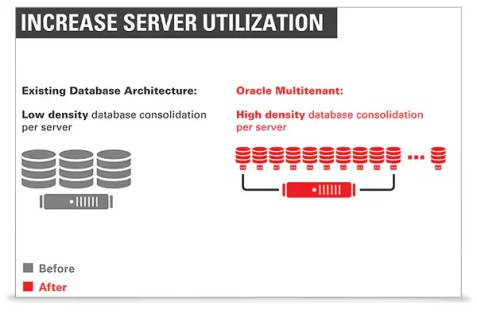
- Reduce storage and resources utilization.
- Reduce provisioning time with the plug/unplug feature
- Patching and Upgrading is done only at the CDB level, this reduce maintenance time and management cost.
- Backups of all PDBs can be done at the same time with RMAN
- There is only one instance to manage, this implies only one instance to tune.
- This doesn’t change the way to connect to the database, the multitenant architecture is made for application isolation and you can easily restrict access to a specific PDB to a user.
Create and configure CDBs and PDBs
- In order to create a CDB you must set the following initialization parameter : ENABLE_PLUGGABLE_DATABASE=TRUE
- By default only the CDB$ROOT and PDB$SEED are created. Oui and DBCA let you create additional PDBs through the interface.
- The creation of a PDB can be done in serveral ways :
- By pluging it to the container
- By cloning another PDB inside the same CDB : CREATE PLUGGABLE DATABASE NEW_PDB FROM OTHER_PDB;
- By issuing the : CREATE PLUGGABLE DATABASE NEW_PDB;.
- When you create a PDB you can choose the admin username and password, this user is granted the PDB_DBA role equivalent to the DBA role in a standard database.
New views, package and parameters
- The CDB$ROOT, PDB$SEED and each PDB is identified in new views by a CON_ID column. The CON_ID=1 state for the CDB$ROOT and CON_ID=2 for the PDB$SEED.
- The V$CONTAINERS database list the CDB$ROOT, the PDB$SEED and all the PDBs created. You can view their OPEN_MODE, OPEN_TIME and TOTAL_SIZE.
- All DBA_ views exist also as CDB_, the CDB_ views include a CON_ID column to identify which container it belongs to.
- The PDB_FILE_NAME_CONVERT initialization parameter allows you to convert filename when you clone an existing PDB.
- The DBMS_PDB package can be used to create a metadata xml file which can be used to convert a standard database to a PDB by plugging it into an existing CDB.
Plug, Unplug, Drop a PDB
- To unplug a PDB you must follow two steps :
- close the PDB : alter pluggable database mypdb close;
- unplug the pdb : alter pluggable database mypdb unplug into ‘mypdb.xml’;
- To plug a PDB you must issue the following command : create pluggable database new_pdb using ‘/tmp/unplugged_pdb.xml’;
- To drop a PDB you must follow two steps :
- close the PDB : alter pluggable database mypdb close;
- drop the PDB : drop pluggable database mypdb including datafiles;
Convert standard database to PDB
- Conversion from standard database to PDB is done using the DBMS_PDB package.
- The dbms_pdb.describe procedure is used to create a metadata file containing information about TABLESPACE, DATAFILES, OPTIONS, PARAMETERS … used by the standard database.
- Create a PDB in the destination CDB by specifying the XML metadata file generated by previous command.

Hello, I’m loving your flashcards for the OCP12C revision, they’re helping me a lot but this page “3 – Configuring and Creating CDBs and PDBs” in your flashcards doesn’t appear to exist? It keeps going to page “2 – Basics of Multitenant Container Database (CDB)”. Could you make that page available please?
Thank you!
Hi Asif,
it’s because the two flashcards are actually combined in one.
You have a part in the flashcard named “Create and configure CDBs and PDBs”.
Cyrille